Watch a log file and send new lines to an HTTP endpoint – with log2http
Recently, I wanted to watch a couple of log files for new entries and have them sent to an http endpoint for collection and later analysis. I did a quick research on what tools exist, but eventually decided to create a small Python app myself which doesn’t require a complicated setup.
I thought of something along the lines of:
pip install <the module>- Define which log files to watch and where to send the contents to
- Run it from the terminal.
And so I built it.
log2http
You can find the Python module log2http on GitHub, and here’s how you can use it:
Install
Install the module in a Python 3.6+ environment:
pip install log2http
Create a config file
Create a new YAML config file (anywhere you wish) and insert the following key:values for each file you want to watch:
-
logfile: /Users/demo/example.log
endpoint: http://endpoint1.example.com/tag/sample
min_lines: 5 # only send to endpoint when at least 5 new lines were collected
-
logfile: /var/log/system.log
endpoint: http://endpoint2.example.com/tag/syslog
min_lines: 150
The endpoint is the address to which new lines are being POSTed to. You could use a logging service like Loggly (endpoint would be something like this: http://logs-01.loggly.com/bulk/token/tag/example/) or build a small service yourself.
Run it
Now you can run the module from your terminal with:
log2http --config=/absolute/path/to/the/config.yml
To see how it looks like when events are being collected, generate a few sample entries for the file you are watching, e.g. in bash:
for i in {1..6}; do echo "hello world" >> /your/sample.log; done
You should see an output like this:
$ log2http --config=/your/path/to/config.yml
collected 6 new events from /your/sample.log
Sent to http endpoint http://your-endpoint.com/
That’s it
I hope this little tool comes in handy when the need arises. Having issues or questions? Just open an issue over at GitHub.


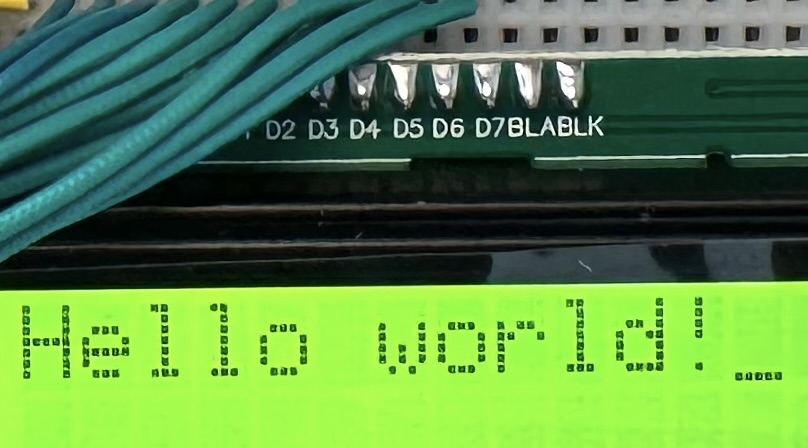

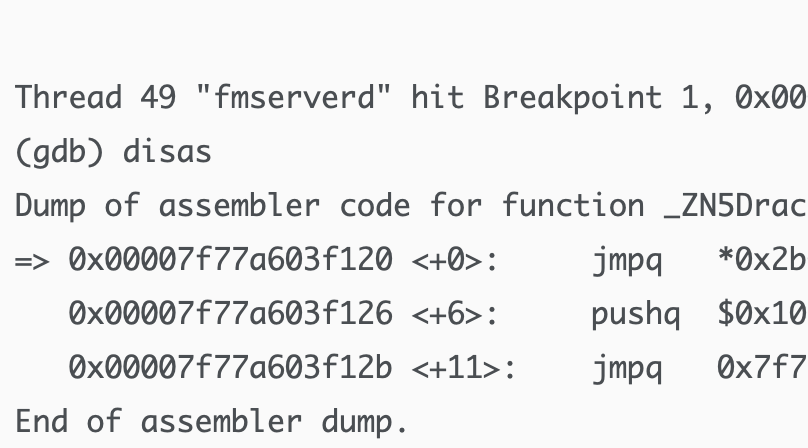
Like to comment? Feel free to send me an email or reach out on Twitter.