Having been asked multiple times if I can quickly compare two numeric columns from an excel file, I set up a small Jupyter notebook (and an R script) to show the intersection, the union and set differences of two columns.
You can find the notebook on GitHub or read the code below. I hope it is useful.
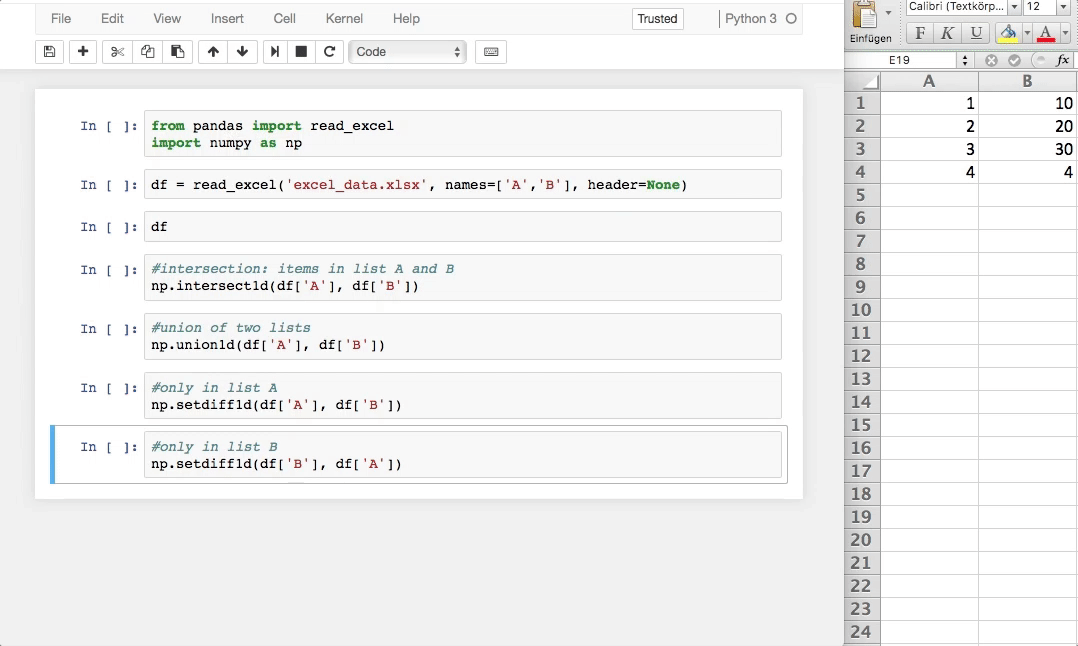
from pandas import read_excel
import numpy as np
df = read_excel('excel_data.xlsx', names=['A','B'], header=None)
df
| A | B |
|---|---|
| 1 | 10 |
| 2 | 20 |
| 3 | 30 |
| 4 | 4 |
| 5 | 40 |
| 6 | 1 |
| 7 | 2 |
#intersection: items in both list A and list B
np.intersect1d(df['A'], df['B'])
# => array([1, 2, 4])
#union of two lists
np.union1d(df['A'], df['B'])
# => array([ 1, 2, 3, 4, 5, 6, 7, 10, 20, 30, 40])
#only in list A
np.setdiff1d(df['A'], df['B'])
# => array([3, 5, 6, 7])
#only in list B
np.setdiff1d(df['B'], df['A'])
# => array([10, 20, 30, 40])
If you don’t have Numpy handy, take a look at Python sets.
I have also uploaded an equivalent version for R.
✉️ Have a comment? Please send me an email.