In this tutorial I want to describe how you can setup immediate notifications whenever your scheduled FileMaker scripts stop running – for example due to a crashed FileMaker scripting engine, an error in your script or just general server downtime.
I will be using allgood.systems, a monitoring platform I recently built.
Creating a new Job Monitor
Once you have registered on allgood.systems you can navigate to the “Job Monitors” tab to create a new monitor for the FileMaker script you would like to get notifications for.
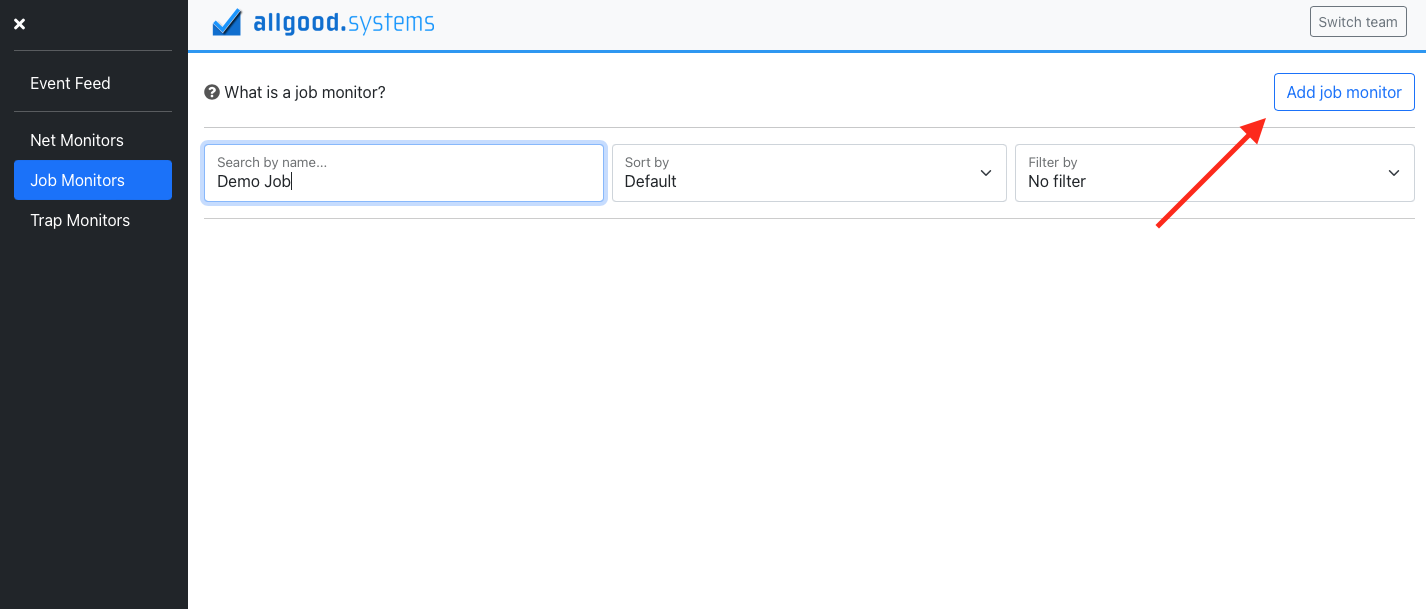
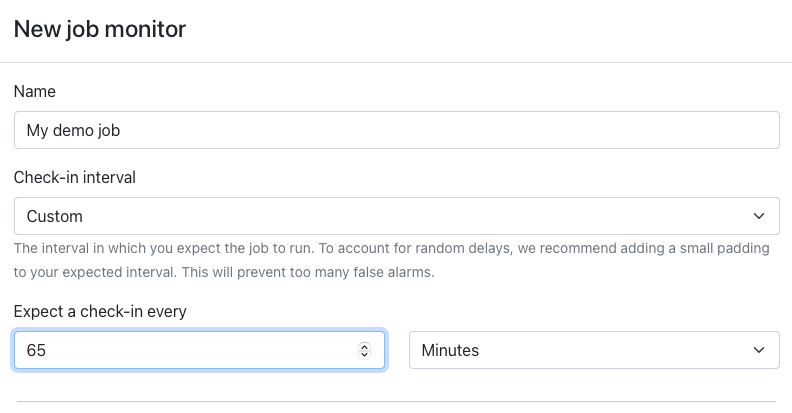
We can give the monitor a name for reference and then set a check-in interval.
Let’s say our script is scheduled to run every 60 minutes. Accounting for some delays and runtime, it makes sense to define a custom check-in interval of 65 minutes.
Our plan here is to get notified if and when the scheduled FileMaker script does not run in a timeframe of 65 minutes.
Leaving the other options as default, we can click “Save”.
Integrating the check-in URL
After adding the monitor it will have a “Started” status. This means it is active but has not yet received a check-in or detected any downtime.
Clicking on the monitor will reveal its “check-in URL”. Copy the link to your clipboard and then head over to your FileMaker script.
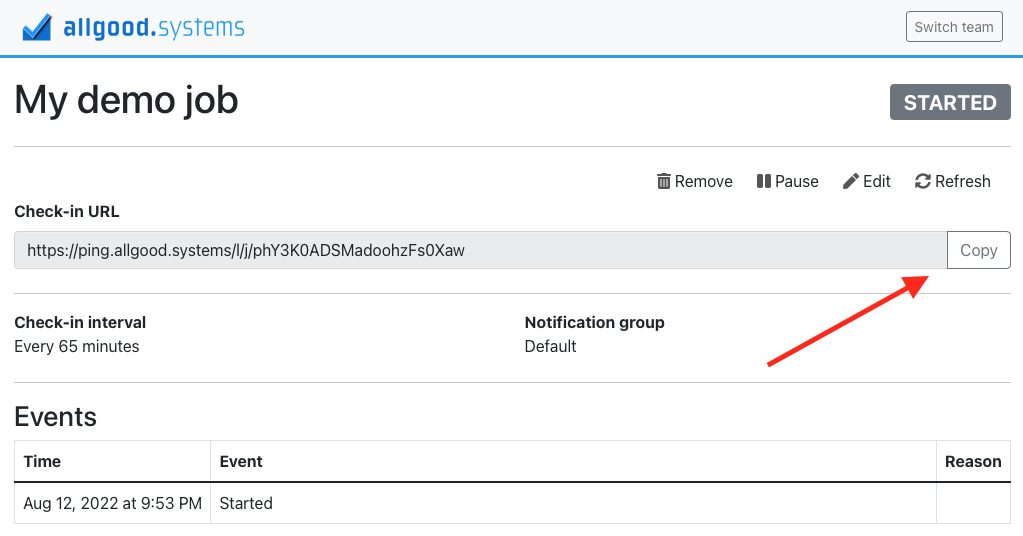
Generally, it makes sense to let your script check in after it has successfully performed its tasks. Let’s go ahead and add an Insert From URL step near the end of the script.
For our demo monitor configured above this step could look like this:
# check-in at allgood
Insert from URL [ Select ; With dialog: Off ; Target: $result ; "https://ping.allgood.systems/l/j/phY3K0ADSMadoohzFs0Xaw" ; Verify SSL Certificates ]
Exit Script [ Text Result: True ]
Every time your script is run you should now see a check-in entry on allgood. And if there’s ever the situation where no check-in happens in the defined interval (no matter what the cause is), you will get a notification based on your settings on allgood (an email by default).
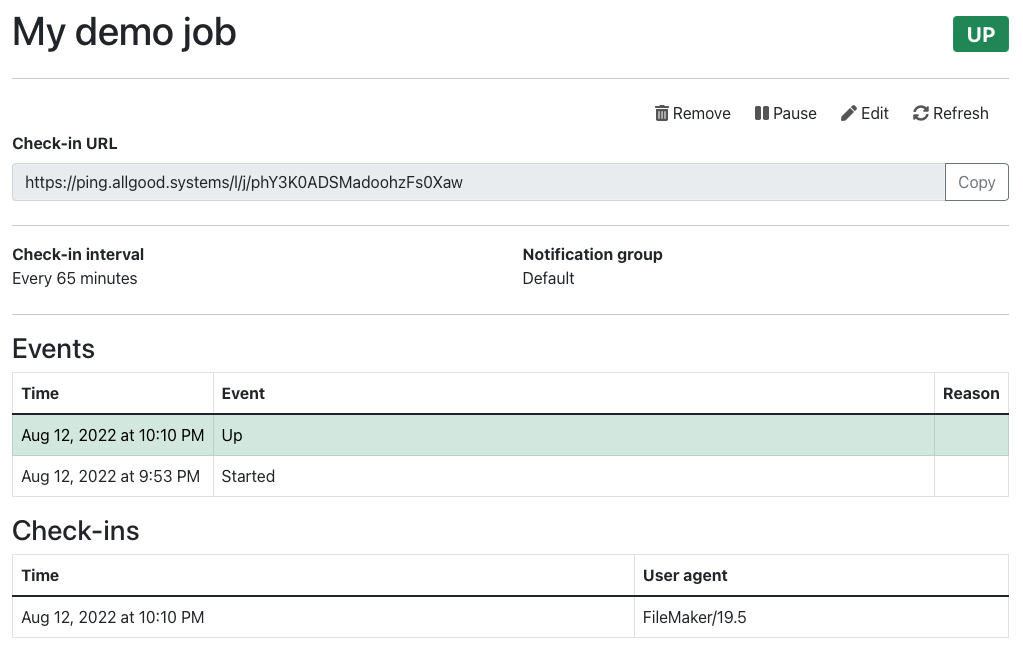
Want more?
In the same way as described above you could also add so-called “Trap Monitors”. In this case you would place the URL-triggers in places which you think are executed very rarely (for example edge-cases in your scripts). If those rare cases happen, you want to know immediately. Thus, with “Trap Monitors” you will get a notification on every (!) check-in.
Additionally, to just monitor the uptime of your FileMaker Server itself, you can do so with “Net Monitors” – either by checking if the server responds on port 5003, if the WebDirect/Data API/welcome page responds as expected or if your domain resolves successfully. As an extra you will also get reminders when your SSL/TLS certificates are about to expire. See the documentation for more information.
Have any more questions? Feel free to reach out.
✉️ Have a comment? Please send me an email.