allgood.systems: Monitoring the duration of your background jobs
Since the launch of allgood.systems you were able to monitor if your background jobs, scheduled tasks, cron jobs, etc. were running whenever you expected them to be running.
This was accomplished by defining an interval on allgood and then sending a request to a check-in URL at the end of your script.
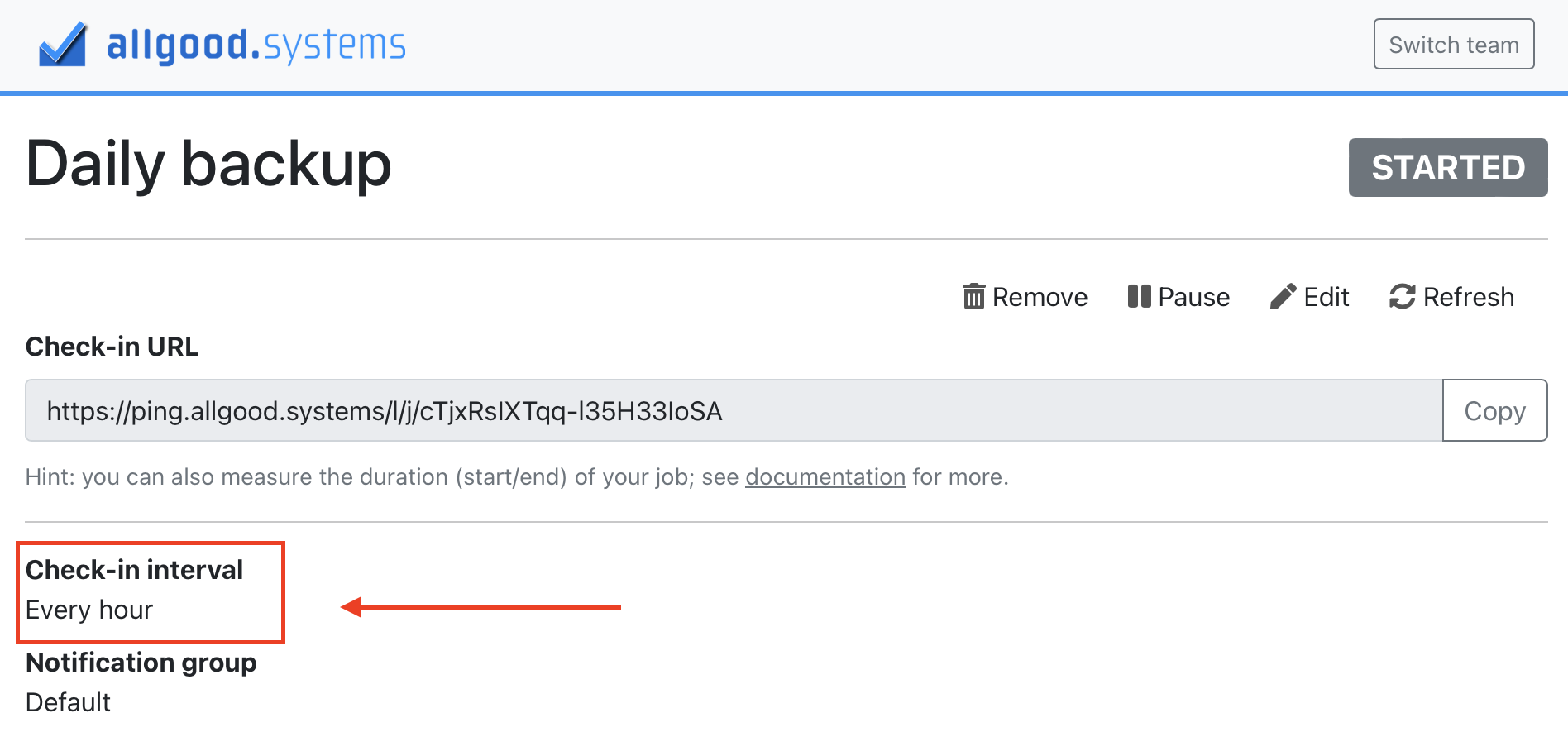
If the request didn’t arrive at the end of the specified interval, you would get a notification that your job is down.
This still works the same way. But from now on you can also choose to send an additional request at the beginning of your jobs.
This allows you to get an idea how long your jobs typically run (average, minimum and max are being displayed).
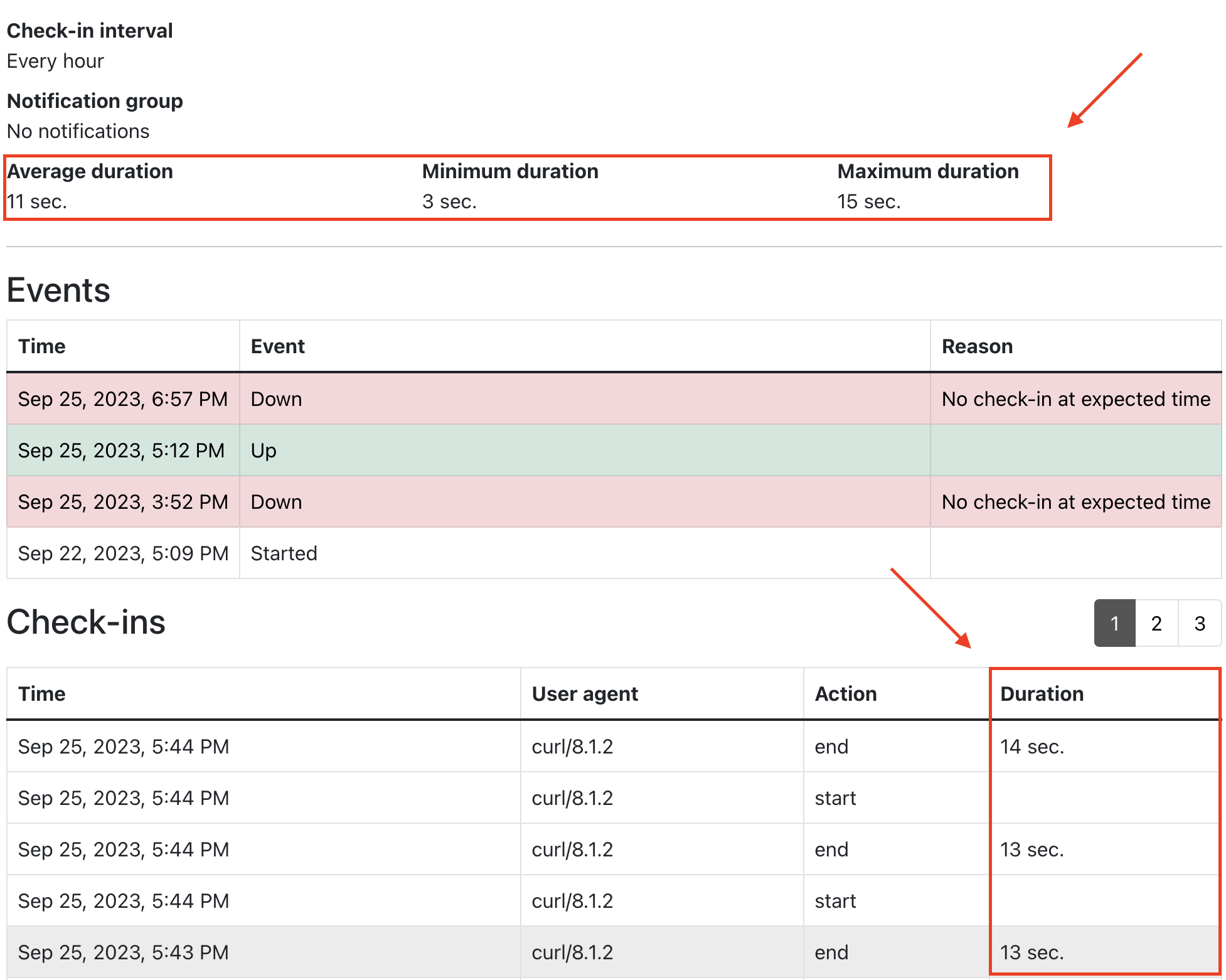
You can learn more by reading the documentation or just trying it out.
The feature is live as of now.
As always, let me know if you have additional ideas that could be helpful.

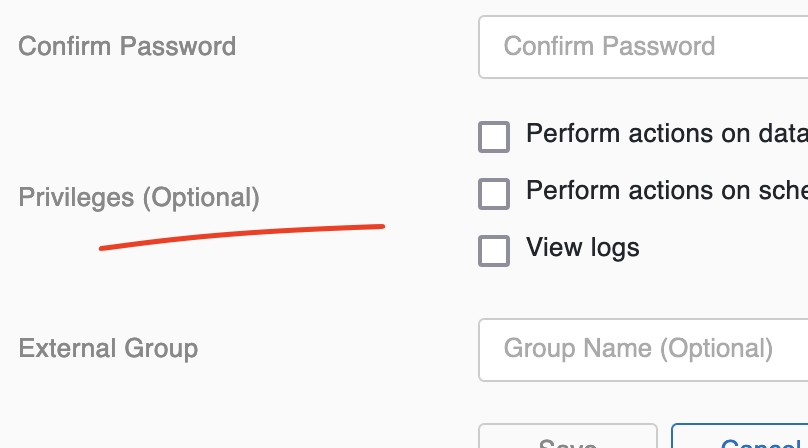



Like to comment? Feel free to send me an email or reach out on Twitter.